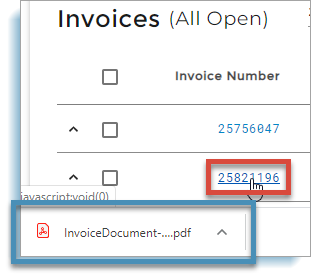Account Summary
The Account Summary page can be used to view account details and download invoices.
See also:
-
Bank Accounts (Opens in a new tab)
-
Payments (Opens in a new tab)
To view the account summary:
-
Open the Accounts page (opens a new tab)
-
Click any of the blue links to drill down to additional detail
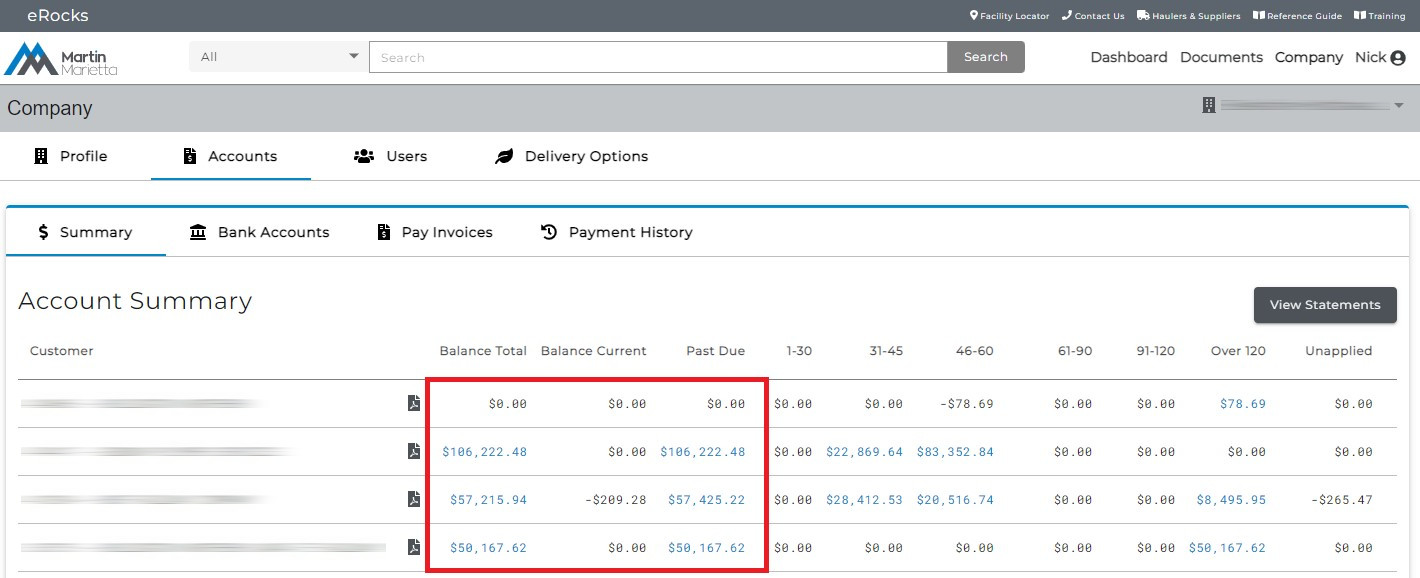
-
Additional detail displays in the "Invoices" section
-
Click an invoice number to download and view a PDF of the invoice (Opens a new tab)